A bottleneck calculator is a handy online tool that helps computer users identify performance issues in their systems. It analyzes the specifications of various components like the CPU, GPU, and RAM to determine which part is limiting overall performance.
Imagine your PC as a race car, but one part is holding it back from reaching top speed. Frustrating, right? That’s exactly what a bottleneck does to your computer. But what if you had a magic tool that could tell you exactly which part to tune up? That’s where a bottleneck calculator comes in, acting as your personal pit crew chief.
These clever calculators have become a go-to resource for gamers, content creators, and tech enthusiasts alike. They take the guesswork out of PC optimization, saving time and money on unnecessary upgrades.
Definition of a bottleneck in computing
Imagine your computer as a bustling highway. Now picture one lane suddenly narrowing, causing a massive traffic jam. That’s essentially what a bottleneck does to your system performance. It’s when one component can’t keep up with the rest, slowing everything down.
This can happen with your CPU, GPU, RAM, or even your storage. Understanding bottlenecks is crucial for anyone who wants to get the most out of their machine, whether you’re a gamer, content creator, or just someone who likes a snappy PC.
Purpose of a bottleneck calculator
A bottleneck calculator is like a detective for your computer. It analyzes your hardware specifications and figures out which component is holding the others back. This tool is invaluable for identifying performance issues and making smart decisions about hardware upgrades. Instead of blindly throwing money at expensive parts, a bottleneck calculator helps you target the real problem, saving you time and cash in the long run.
Understanding Bottlenecks
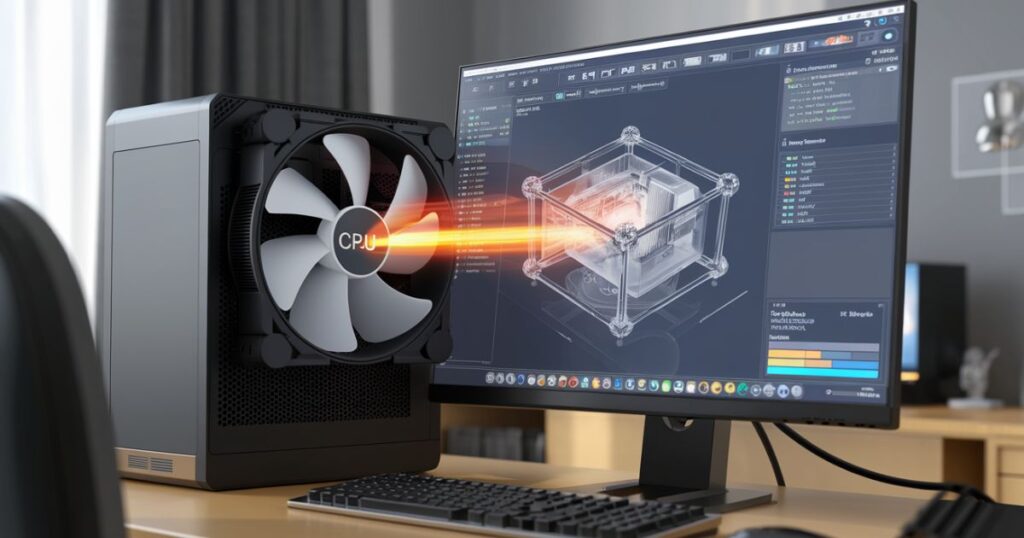
To truly grasp the concept of bottlenecks, let’s break it down further. Every task your computer performs is like a chain reaction, with data flowing from one component to another. The speed of this process is only as fast as its slowest link. For example, you might have a top-of-the-line GPU, but if your CPU can’t keep up, you’ll still experience lag in games. It’s all about balance and making sure each part of your system can handle its workload efficiently.
Types of Bottlenecks
There are several types of bottlenecks that can affect your computer components. The most common are:
- CPU bottleneck: When your processor can’t keep up with your graphics card, limiting gaming performance.
- GPU bottleneck: Often seen in graphics-intensive tasks where the graphics card struggles to render complex scenes.
- RAM bottleneck: Insufficient memory causing slowdowns, especially in multitasking scenarios.
- Storage bottleneck: Slow hard drives or SSDs leading to long load times and system lag.
Common Causes of Bottlenecks
Bottlenecks can arise from various sources. Outdated hardware is a frequent culprit, as newer software demands more power. Mismatched components, like pairing a high-end GPU with a budget CPU, can also create imbalances. Poor cooling can cause thermal throttling, reducing performance. Even software issues, such as bloatware or inefficient coding, can contribute to bottlenecks.
Impact on System Performance
The effects of bottlenecks on your system’s performance can be frustrating. You might experience stuttering in games, slow application launches, or laggy video playback. Multitasking becomes a chore as your system struggles to juggle multiple demands. The most annoying part? You might have invested in expensive hardware that’s not living up to its potential because of a bottleneck elsewhere in your system.
What Is a Bottleneck Calculator?
A bottleneck calculator is a powerful online tool designed to analyze your system’s components and identify potential performance limitations. It’s like having a personal PC performance expert at your fingertips, ready to diagnose issues and suggest improvements.
These calculators have become increasingly popular among tech enthusiasts, gamers, and professionals who rely on their computers for demanding tasks like gaming or video editing.
Explanation of a bottleneck calculator
At its core, a bottleneck calculator is a specialized algorithm that compares the performance capabilities of your various computer components. It takes into account factors like CPU speed, GPU power, RAM capacity, and storage type to create a holistic picture of your system’s strengths and weaknesses. The goal is to identify which component, if any, is acting as a constraint on overall performance.
How it works: Analyzing hardware components
When you use a bottleneck calculator, you’ll typically input details about your system’s hardware. The calculator then analyzes this information, comparing it against benchmarks and performance data for each component. It looks at how well these parts work together and identifies any significant disparities in capability. The result is a percentage or score that indicates the severity of any bottlenecks and which component is the likely culprit.
Importance of accurate measurements
Accuracy is crucial when using a bottleneck calculator. Inputting incorrect hardware specifications can lead to misleading results and potentially misguided upgrade decisions. It’s essential to double-check your system information and use reliable sources to gather accurate data about your components. Many bottleneck calculators offer guides or tools to help you find this information, ensuring you get the most accurate analysis possible.
How to Use a Bottleneck Calculator
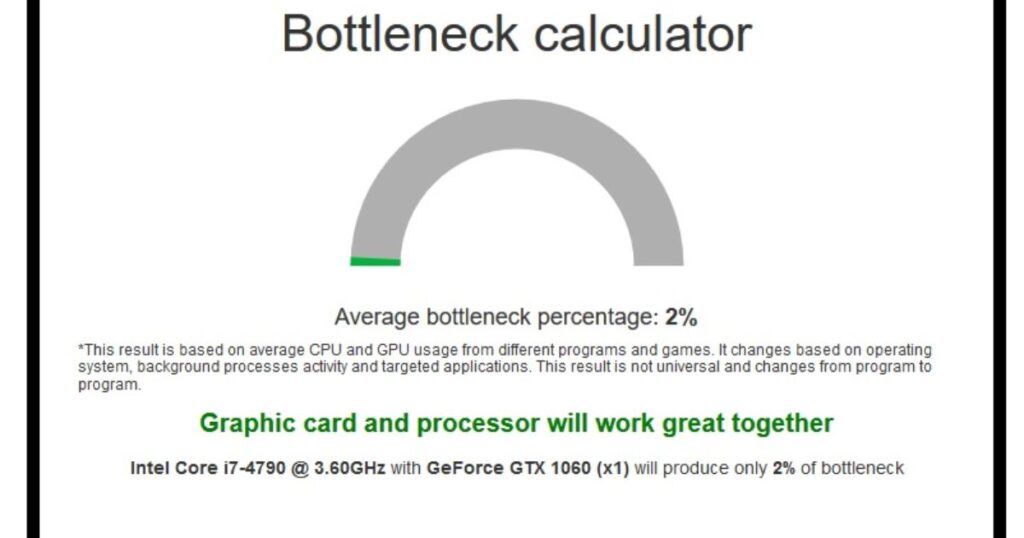
Using a bottleneck calculator is straightforward, but it’s important to follow the steps carefully to get accurate results. Here’s a general guide on how to make the most of these helpful tools:
Step-by-step guide for users
- Choose a reputable bottleneck calculator website.
- Gather your system specifications (CPU, GPU, RAM, etc.).
- Enter the information into the calculator’s interface.
- Run the calculation and wait for the results.
- Review the analysis and recommendations provided.
Selecting and inputting hardware specifications
When selecting your hardware specs, be as specific as possible. For example, don’t just enter “Intel i7” for your CPU; include the full model number (e.g., i7-10700K). The same goes for your GPU and other components. Many calculators have dropdown menus to help you select the exact models. If you’re unsure about your specs, use built-in system information tools or third-party software to gather accurate data.
Interpreting results and diagnostics
Once you’ve run the calculation, you’ll receive a report detailing any bottlenecks in your system. This might include percentages showing how much each component is holding back overall performance. Pay attention to recommendations for upgrades or optimizations. Some calculators may even provide visual representations of your system’s balance, making it easier to understand where improvements can be made.
Read More : Plugboxlinux Tech: A Comprehensive Guide to a Revolutionary Linux Distribution
Should I Worry About Bottlenecks?
Bottlenecks are just a normal part of any computer system, so you don’t need to stress too much about them. The key is to make sure that your CPU and GPU aren’t holding each other back. In gaming, the GPU handles graphics, while the CPU manages things like game physics and the number of characters on screen.
If you’re worried about bottlenecks, focus on balancing these components. Make sure neither is way more powerful than the other. As long as your CPU and GPU are working well together, you should get good performance in most games without any major slowdowns.
Benefits of Using a Bottleneck Calculator
Employing a bottleneck calculator can be a game-changer for your PC performance. These tools offer insights that can save you time, money, and frustration when it comes to optimizing your system. Let’s explore some of the key benefits:
Note on the Benefits of Using a Bottleneck Calculator
Optimizing system performance: A bottleneck calculator enhances your computer’s overall performance by identifying any performance constraints.
Identifying necessary upgrades: It pinpoints the exact components that require upgrades for better efficiency.
Cost-effectiveness: It helps you avoid spending money on parts that won’t enhance performance, ensuring your purchases are worthwhile.
What is a GPU bottleneck in gaming?
A GPU bottleneck in gaming happens when your graphics card is running at full capacity, hitting 100% usage. This isn’t always a bad thing; it means your GPU is working hard to deliver the best frame rates possible.
For example, if your top-notch GPU is pushing 80 FPS at 4K settings but your CPU can handle 120 FPS, the GPU is the bottleneck. Lower the resolution, and if the CPU can’t keep up, it becomes the new bottleneck. Balancing both components ensures smooth gameplay.
What is a CPU bottleneck in gaming?
A CPU bottleneck happens when your CPU can’t keep up with your GPU’s speed, causing the GPU to underperform. This means you won’t get the full FPS potential from your graphics card because the CPU is holding things back.
In games that are heavy on CPU usage, like competitive shooters or simulations, this issue is more common. Many gamers solve this by investing in a powerful CPU to match their GPU for smoother performance.
Real-life Applications
To truly appreciate the value of bottleneck calculators, let’s look at some real-world examples of how they’ve helped users optimize their systems:
Case Studies of Successful Optimizations
- The Gamer’s Revelation: Sarah, an avid gamer, was frustrated with her FPS drops in the latest titles. After using a bottleneck calculator, she discovered her CPU was holding back her high-end GPU. A targeted CPU upgrade boosted her frame rates by 40%.
- Video Editor’s Breakthrough: Mike, a freelance video editor, struggled with long rendering times. The bottleneck calculator revealed his RAM was the culprit. Doubling his RAM capacity cut rendering times in half, increasing his productivity.
- Student’s Multitasking Miracle: Alex, a college student, couldn’t run multiple applications smoothly. The calculator showed a storage bottleneck. Upgrading to an SSD transformed his laptop’s performance, allowing seamless multitasking.
Common Scenarios Where Bottleneck Calculators Are Beneficial
Bottleneck calculators prove invaluable in various situations. They’re essential when building a new PC, ensuring balanced component selection. For those looking to upgrade, these tools prevent mismatched hardware investments. Troubleshooting performance issues becomes more straightforward with a calculator’s insights. Even professionals optimizing workstations for specific tasks like 3D rendering or data analysis can benefit from the targeted recommendations these calculators provide.
Popular Bottleneck Calculators
With the growing popularity of PC building and optimization, several bottleneck calculators have emerged as go-to tools for enthusiasts and professionals alike. Let’s explore some of the most well-known options:
Overview of Well-known Bottleneck Calculators Available Online
- PC-Builds Bottleneck Calculator: Known for its user-friendly interface and comprehensive component database.
- CPU Agent: Offers detailed insights into CPU and GPU relationships, ideal for gaming optimizations.
- Bottleneck Calculator by UserBenchmark: Provides a wealth of comparative data and performance metrics.
Comparison of Features and Usability
Each calculator has its strengths. PC-Builds excels in simplicity, making it great for beginners. CPU Agent offers more in-depth analysis, appealing to tech-savvy users. UserBenchmark’s calculator stands out for its vast database of user-submitted benchmarks, offering real-world performance comparisons.
Tips and Best Practices
To get the most out of bottleneck calculators and ensure you’re making informed decisions about your system, keep these tips in mind:
Ensuring Accurate Inputs
Double-check your system specifications before entering them into the calculator. Use tools like CPU-Z or GPU-Z for precise hardware information. Be aware of any recent upgrades or changes to your system that might affect the results. Accuracy at this stage is crucial for reliable recommendations.
Integrating Results with Other System Diagnostics
While bottleneck calculators are powerful tools, they shouldn’t be your only source of information. Combine their insights with real-world benchmarks and performance monitoring. Tools like MSI Afterburner or HWiNFO can provide valuable data on how your components perform under actual workloads. This holistic approach ensures you’re getting a complete picture of your system’s capabilities and limitations.
Regular Checks and Updates
Your computer’s performance needs can change over time as software evolves and your usage patterns shift. Make it a habit to run bottleneck calculations periodically, especially after installing new software or changing your primary activities (e.g., switching from office work to gaming). Keep your calculator inputs updated with any hardware changes, and stay informed about new component releases that might offer significant performance improvements.
Conclusion
A bottleneck calculator is a powerful tool for optimizing your PC’s performance. It identifies which component is slowing down your system, allowing you to make targeted upgrades and enhancements. By balancing your hardware, you can ensure smoother gameplay, faster rendering, and overall improved efficiency.
Don’t let bottlenecks hold back your computer’s potential. Use a bottleneck calculator to pinpoint the issues and make smart, cost-effective improvements. Unlock your PC’s full capabilities and enjoy a more responsive and enjoyable computing experience.
FAQs
What is a bottleneck calculator?
A bottleneck calculator is an online tool that analyzes your computer’s components to identify which part is limiting overall system performance. It helps users make informed decisions about upgrades and optimizations.
How do you calculate bottlenecks?
Bottlenecks are calculated by comparing the performance capabilities of different components in your system. Specialized algorithms assess how well these parts work together, identifying any significant disparities that could limit overall performance.
What is a bottleneck in computing?
In computing, a bottleneck refers to a component or process that limits the system’s overall performance. It’s like a traffic jam in your PC, where one slow part holds back the entire system.
Which bottleneck is good?
No bottleneck is inherently “good” for performance. The ideal scenario is a balanced system where no single component significantly limits the others. However, if you must have a bottleneck, a slight GPU bottleneck is generally preferable for gaming systems.
What is a bottleneck in computing?
A bottleneck in computing occurs when one component can’t keep up with the others, slowing down the entire system. It’s a performance limitation caused by the weakest link in your computer’s hardware chain.
How does a bottleneck calculator work?
Bottleneck calculators work by analyzing the specifications of your computer’s components. They compare these specs against performance benchmarks and assess how well the parts work together, identifying any significant imbalances.
Why should I use a bottleneck calculator?
You should use a bottleneck calculator to optimize your system’s performance, make informed upgrade decisions, and ensure you’re getting the most out of your hardware. It can save you money by preventing unnecessary upgrades and help target improvements where they’ll have the most impact.

With three years of experience in website development, I share the latest in technology on my blog, [TechTimy]. Join me for insights, trends, and updates in the tech world.



